It’s update time! On Monday, April 2, 2018, your Inspirations software programs will be updated. When you open your software, you’ll find a prompt that says, Update available. Would you like to update now? When you click OK, your software will be updated to remain compatible with Windows 10 plus your My Today screen links will pop up in your default browser (Chrome Internet Explorer, Edge, etc). Previously, the links defaulted to Internet Explorer.
You’ll also find an updated ‘Exquisite Thread 40’ thread chart as some names have changed since it’s initial upload.
I’m excited about this handy new update at the digitizing level in Perfect Embroidery Pro, My Block Piecer, My Fabric Designer and My Quilt Embellisher. Now you can align points when using the Shape tool. Select more than one point in an object, right click and select Align.
Also when using the shape tool, you can now see the length when editing an angle line. 
A new digitizing option that’s a real time saver is for making prefect curves / circles with only 5 points. The new default setting is a more controlled way of digitizing curved lines and satins. To use this new feature, go Tools, General options, Digitizing, Circular curves. Turn on “Circular Curves” and click OK.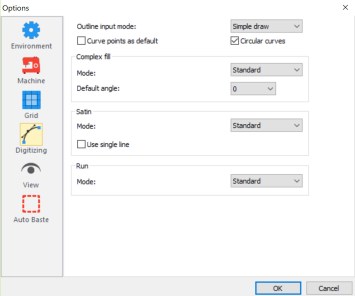 With just five clicks, you’ve got a perfect circle!
With just five clicks, you’ve got a perfect circle!
No tweaking needed! Now, that’s a time-saver.
Lastly, there’s very exciting news for Vintage Software owners, you can now change any design to Vintage style with just a click.
As always, there’s no fee to keep your Inspirations software up to date. I hope you’ll enjoy all these new, free features!




3 COMMENTS
Louisa Halmi
7 years agoI am so pleased that up our updates are free. This was the reason i purchased my PEP. Thank you.
Alice Coyl
7 years agoI downloaded all of the updates except Stitched Snapshots. When I try to update, I get a message that “download is not complete, try again later”. Any idea what the problem might be?
eileenroche
7 years ago AUTHORHmm…I’ve not encountered that message. I’ll do a little investigating and share what I learn tomorrow.