Select the Text tool and type LOVE in the Properties Box. Select High School Applique font from the drop down menu. Size the design to approximately 8” x 3.25”. 
With the Text tool selected, push the green circle at the center bottom of the text box to curve the letters. 
Select the text, right click and select Break Up Text. 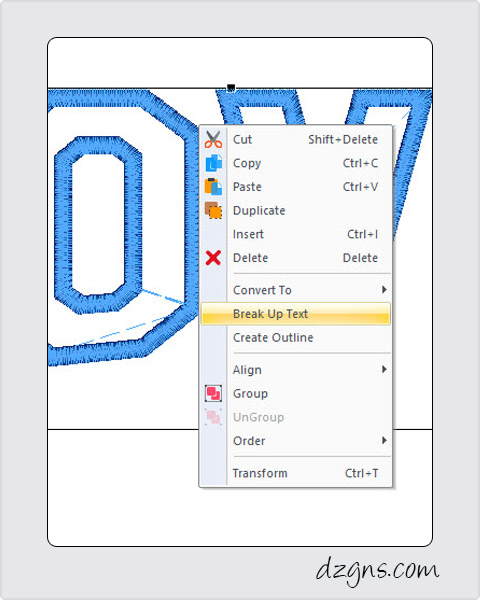
The letters will now be four individual appliques. Grab the L and O and move them to a new screen. Select the L, right click and select Create Outline from the menu. Change the distance to .25. Click OK. 
Select the outline, right click and select Convert To Applique. 
Change the color of the new applique. 
You’ll have to do this twice for the letter O. For the outside, repeat the steps above. For the opening inside the O, select Inside when you create the outline and change the distance to .50. 
Resize the outline to fit inside the letter. 
Right click and Convert to Applique. In the Properties Box, change the Applique width to 2.5 to fit in the narrow space. Save the design as LO and go back to the original file and complete the steps for the VE.



6 COMMENTS
Linda Stanley
8 years agoThere’s no High School Applique in the font selections. If that will be included in the next update, why not tell us in the blob to look for it in the next update?
eileenroche
8 years ago AUTHORHello Linda,
High School font is included with Word Art in Stitches. Since I have both Perfect Embroidery Pro and Word Art installed on my computer, all fonts are merged. If you don’t have Word Art, then select any applique font that is included with Perfect Embroidery Pro. All steps will be the same.
Rochelle Kinter
8 years agoSilly Question: What software is this done in?
eileenroche
8 years ago AUTHORAll software instructions on my blog are for Inspirations software, Perfect Embroidery Pro, Word Art in Stitches, My Block Piecer, My Quilt Embellisher and My Quilt Planner. You can learn more here: http://www.inspiredbydime.com
ionized water
8 years agoI have a project that I am simply now working on, and I’ve been at the look out for such information.
Bruce
7 years agoThis is very helpful. Thanks for sharing.
Bruce, https://www.printavo.com