Designing quilt blocks has never been easier. Just click on the Block icon in My Quilt Embellisher and take your pick. I chose the Broken Stone block under Curved Blocks, Miscellaneous. 
I like the shapes but not the colors so my first step is change the colors of the block. Even though the block shows just two colors, you can select each patch and transform a two-color block into a three-color block or more! Click on the Fabric Library and browse through the hundreds of swatches. Select a fabric and click OK. Repeat this process for each patch. 
You can color multiple patches at one time by holding down the CTRL key and clicking on each patch. When you select a fabric in the fabric library, all selected patches will be colorized. 
Now, let’s add the quilting! Click on the Embellishments icon. When the drop down menu appears, select Elegant06. 
Elegant06 is a great choice for this block because it features a center medallion and corner motifs that complement the patches. 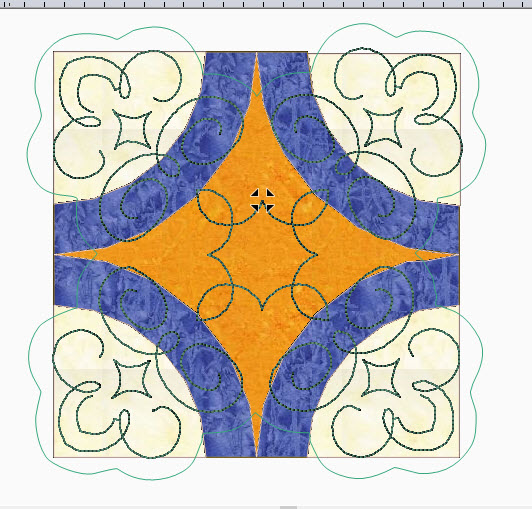
First, delete the artwork outline (the blue outer line). Now, delete the scrolls because they do not fit in the curved patches. 
Select, rotate and enlarge the center medallion to fit the inner block. 
Click on the Combine icon to treat the patches as one. 
Select texture 144 and click OK. 
Play with the pattern length setting in the properties box to make the circles larger or smaller. I chose a pattern length of 15.0. Save the block as BlueGold. 
Now that the block is designed, let’s see how the whole quilt will look. Select the block and right click, select Group. Copy and paste the block. Repeat as necessary. Save this file as BlueGoldQuilt. Now you have two working files – one of the block and one of the quilt. 
When I save designs that I’ve created in My Quilt Embellisher, I create a new folder titled the name of the quilt, in this case, BlueGold. I save all working designs in that folder. That makes it easy for me to find the block and quilt files if I need to make adjustments – and the work is done!
Virtual quilting is fun – almost as much fun as actual quilting. But nothing beats quilting with fabric and thread!






3 COMMENTS
Lola Gerhard
10 years agoIs the quilt embellisher available yet? Do you need a base program to use it such as Designer Gallery? I have many of your quilting software and patterns. I am looking forward to your next creations.
NancyR
10 years agoMy Quilt Embellisher is a stand alone program and very easy to use. To locate a dealer nearest you please contact the Support Desk at http://www.inspirationsupport.com/osticket/. Select the program you are interested in from the drop list and on the serial number line type NEW
Eve
9 years agoHow can I save the block I’ve created back to the Block Library as a .blk file?